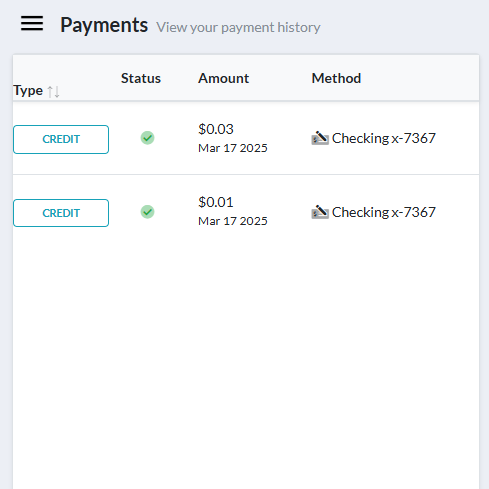What is FastPay?
- FastPay is an electronic payment method we're using through Payload. We can send payments directly to your bank account with NO FEES!
What are the benefits?
- No more mail delays, lost checks in the mail, or holiday delays. On average it takes 4-7 business days for you to receive a check in the mail.
- With FastPay, payments clear your bank account in one business day! As soon as we send it to you, it's pending in your account within minutes.
- No sharing of bank account details for either party (Vendor nor Uptown). We've been a victim of fraud more times than we can count and sending you checks in the mail exposes us to fraud.
- Real-time payment notifications via email with invoice numbers and payment totals. Instead of recording our payment into your A/P system when you receive a check in the mail, simply record it when you receive the email.
- Access to a Vendor Portal where you can view all payments from us including invoice numbers & property name as well as change your receiving bank account, if needed. If you'd rather do your bank reconciliation at the end of the month, just log into the portal to access the invoice information.
Step 1
- Complete the form below to get started.
Step 2
- When we send your first payment, you will receive an email invite from Payload (alerts@payload.co) instructing you to activate your account with Uptown Rental Properties. We typically process payments every Friday so if you have outstanding invoices, you will likely receive the email next Friday.
- When you receive this email select "Connect Account".
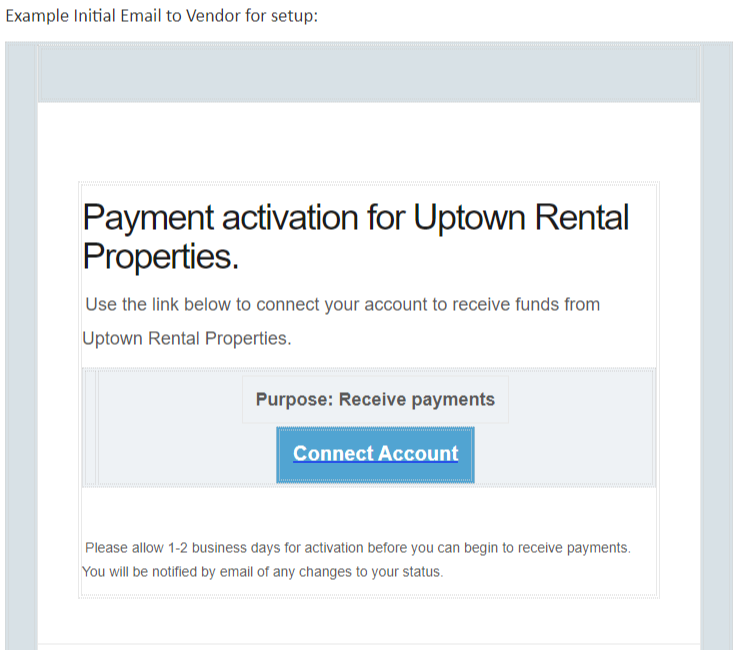
- You will fill out a form with your business information:
- Bank Account Number & Routing Number
- Optionally, you can connect your company's bank account using Plaid. Using Plaid will allow you to login to your bank through their embedded flow and select your desired account.
- Account Type (savings, checking)
- Account Holder Name
- Email Address to receive receipts
- Entity Type
- Phone Number
- Federal Tax ID
- Address
- Bank Account Number & Routing Number
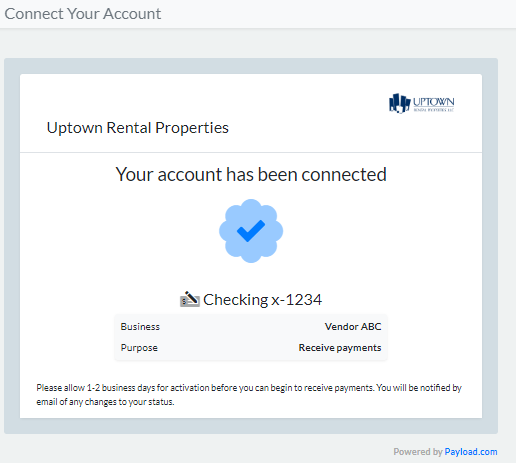
That's it!
- Your first payment will appear in your account within 24 hours.
- You will receive an email each time a payment hits your account. See example below.
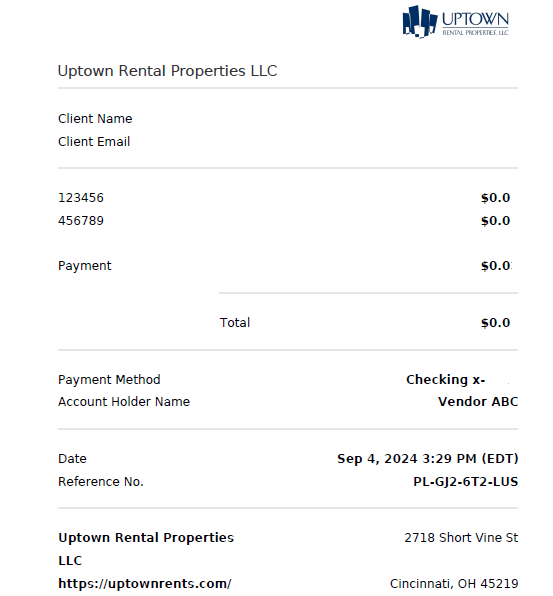
Vendor Portal
- Once you've connected your account, you can access the vendor portal.
- Use the Forgot Password option on the log-in screen to create a password.
Would you like to see payment history to do your reconciliation? Log into the portal and you will see all payments sent through Payload's FastPay.